Unfortunately it is not possible to attach tickets directly to the Shopify order confirmation email/template, because this is controlled by Shopify and does not support attachments. However, we offer a feature to trigger an additional email containing the customers tickets attached as PDF and/or Apple wallet (depending on what you have set up).
This feature is only available on the Professional and Plus+ Plan.
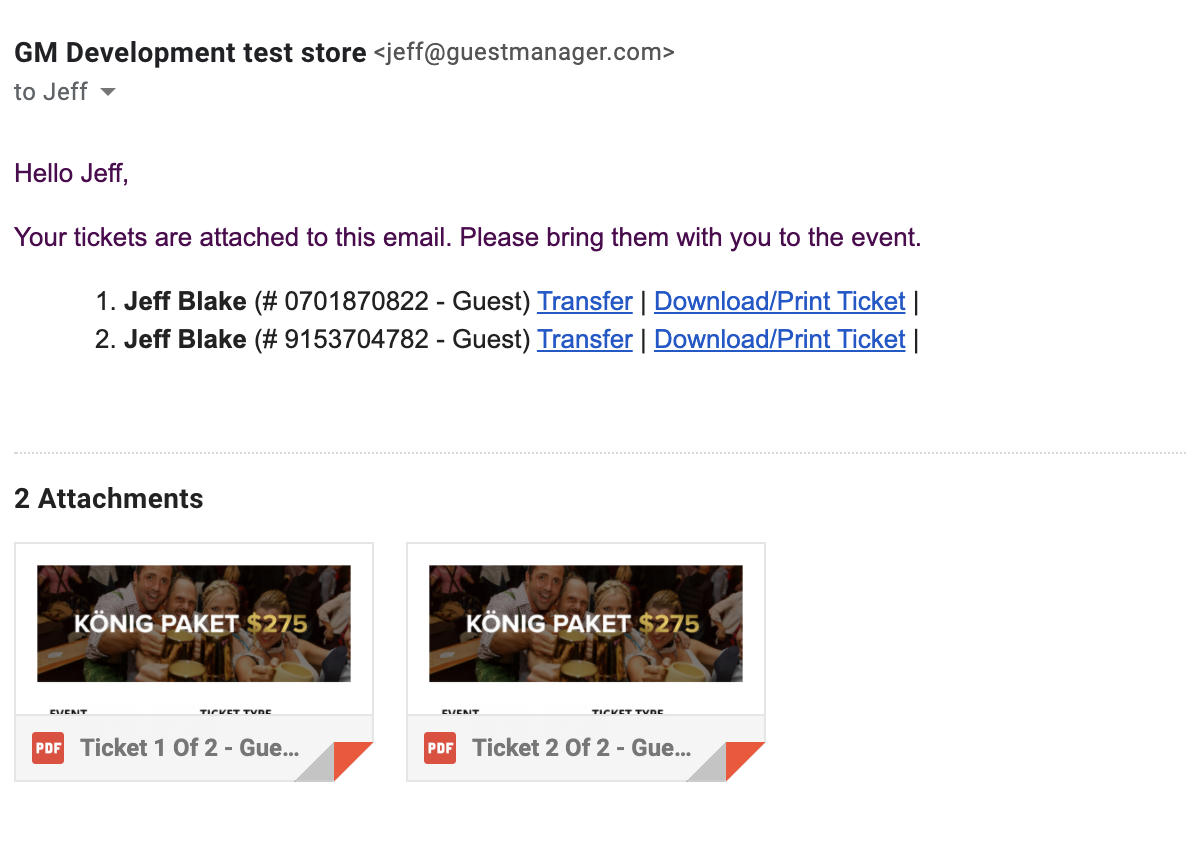
Enabling the email
Go to Settings in the Event Ticketing App, and scroll down to the Ticket attachment email. Click the enable button.
The email will get triggered depending on your Fulfillment preference (another setting in the app), e.g. when the order is paid for, or created (in most cases they are the same time).
Customizing
The template supports both HTML and liquid. The liquid variables available are not the same as Shopify’s liquid.
Default template
In case you mess up the code for your template, you may copy and paste this to bring it back to default.
Subject
Your tickets for {{ order.events | map: 'name' | join: ', ' }} are attached!
Body
<p>Hello {{ first_name }},</p>
<p>Your tickets are attached to this email. Please bring them with you to the event.</p>
<ol>
{% for ticket in order.tickets %}
<li>
{% if ticket.name %}
<strong>{{ ticket.name }}</strong>
{% endif %}
(# {{ ticket.barcode }} - {{ ticket.ticket_type.name }} )
{% if ticket.valid %}
{% if ticket.links.edit %}
<a href="{{ ticket.links.edit }}">{{ ticket.labels.edit }}</a> |
{% endif %}
{% if ticket.links.transfer %}
<a href="{{ ticket.links.transfer }}">{{ ticket.labels.transfer }}</a> |
{% endif %}
{% if ticket.links.pdf %}
<a href="{{ ticket.links.pdf }}">{{ ticket.labels.download }}</a> |
{% endif %}
{% if ticket.links.wallet %}
<a href="{{ ticket.links.wallet }}">
Apple wallet
</a>
{% endif %}
{% else %}
{{ ticket.status }}
{% endif %}
</li>
{% endfor %}
</ol>