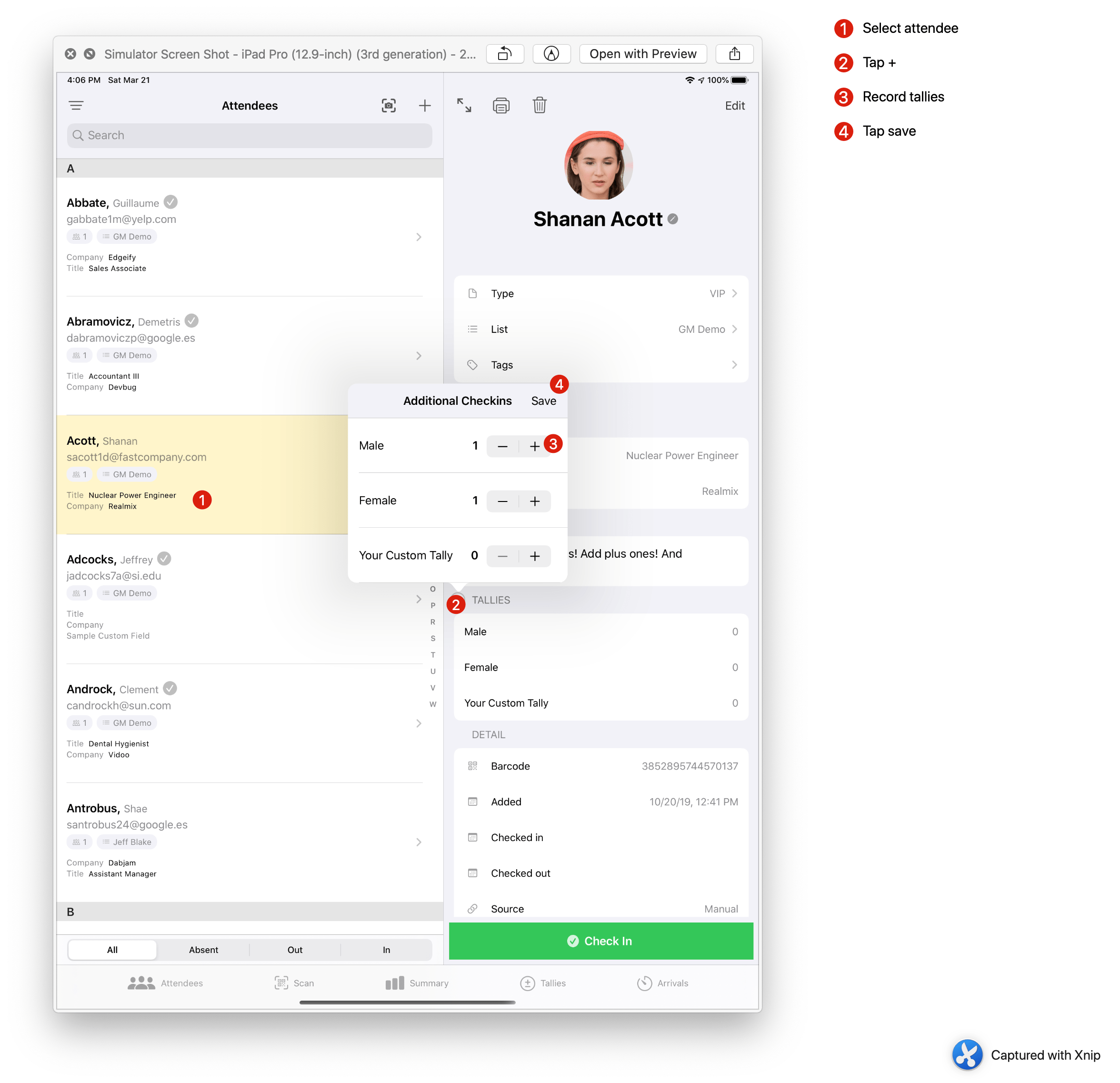What is it
Flexible check ins. Whereas an attendee can either be checked in or not, tallies are unbounded check ins. For example an attendee may bring 4 people, and instead of adding them all as individual attendees, you may simply tally them.
You can create your own tallies. For example, maybe all you need is “Guest”, but you could also add additional tallies, such as “Male”, “Female”, etc. Therefore, when an attendee checks in with 4 people, you could tally 1 male and 3 females.
Who is it for
This feature is popular with night clubs running a guest list. They may, for example, want to track comps, discount covers, etc, and this tally feature lets them do that. Clubs can track that attendee Sally was allocated 2 comps and 1 discount cover, was added by promoter John, and arrived with 2 guests, who received comps.
How to set it up
From an event, navigate to Design and setup and click on Tallies.
You may create something like this:
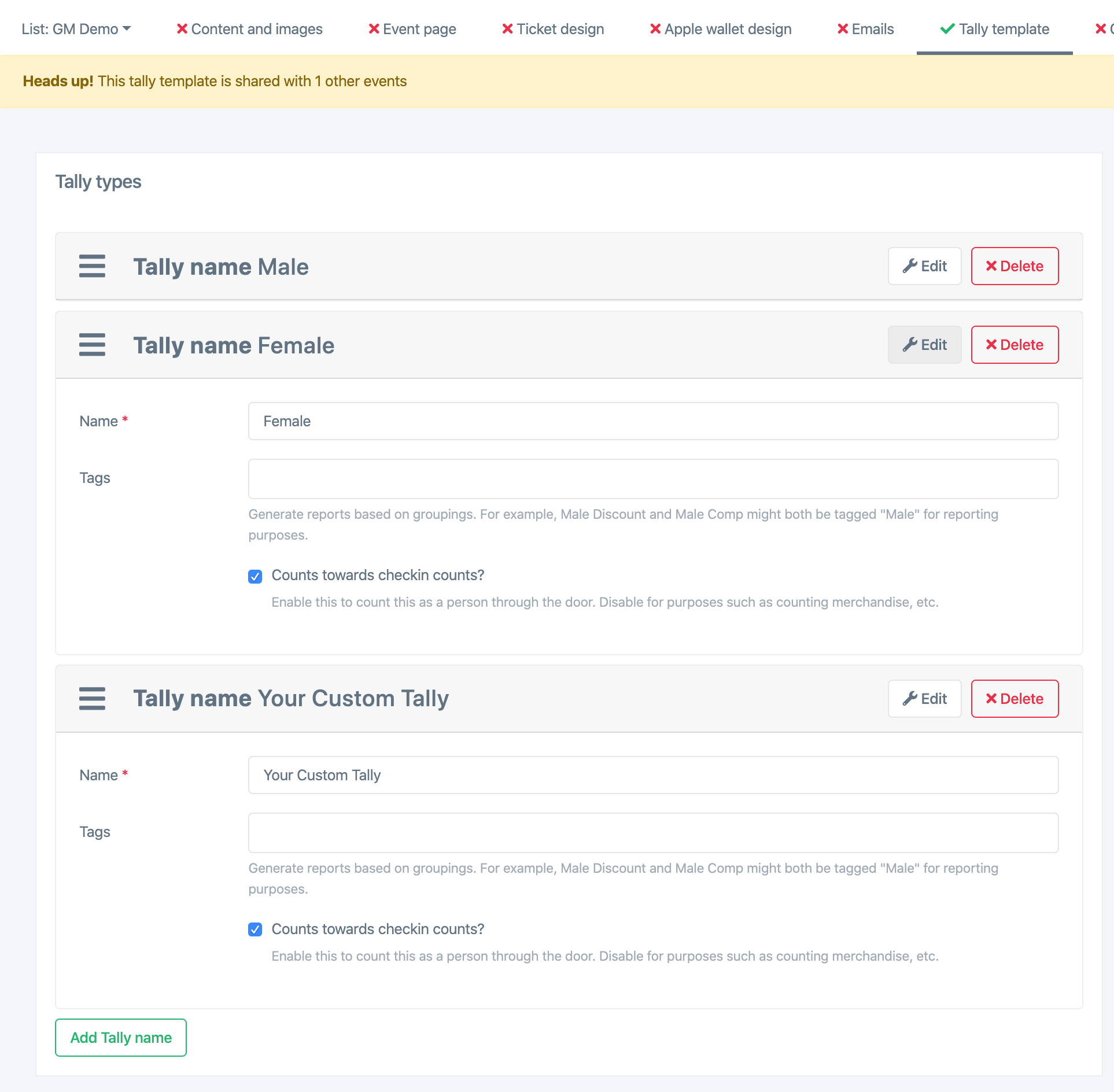
Recording tallies on the app
On the iPad app, open an attendee profile, and look for the Tallies section. Click the green plus icon to record tallies. You an also record tallies against a List, from the Tallies menu.