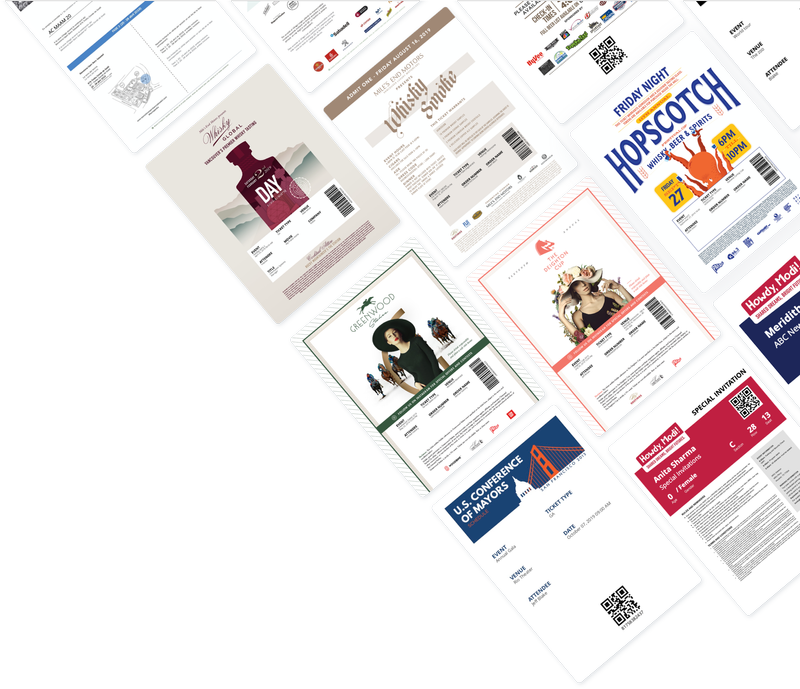
Create
Import
Design
Distribute
Scan
your own
event tickets
The fastest way to check in your guests with the most secure & reliable scanning system.



Turn your existing attendee list or registration system into a full-featured ticket scanning and validation solution.
Total one time cost
With 322 credits leftover for your next event!
Breakdown
Credits needed
5,222
Credit package
1x 4,500 ($480)
Ticket scanner rental
Shipping not included
$2,400
3 day rental
Concierge support
Hire us for help.
Contact us
for a quoteLearn more about how credits work, or renting ticket scanners
Too busy? Want it all done for you? Contact sales to chat about our Concierge service package.
From spreadsheet to scanner in under an hour
Follow our simple tutorials or hire us to get everything ready for you.
Import
Turn your spreadsheets into scannable tickets in minutes!
Design
Create PDF and Apple wallet tickets that match your brand!
Distribute
Quickly email, sms, or export thousands of tickets in minutes!
Scan
Use any phone's camera or rent high volume laser scanners!
Already have tickets? No problem! Go straight from Import to Scan.
Import attendees.
From anywhere.
Other companies require you to use their registration or ticketing platform to use the management and scanning features. Our platform is open, allowing you to import your own attendees.
Excel spreadsheets
API & Integrations
Our registration platform
One place to organize, manage, and track all of your event attendees.
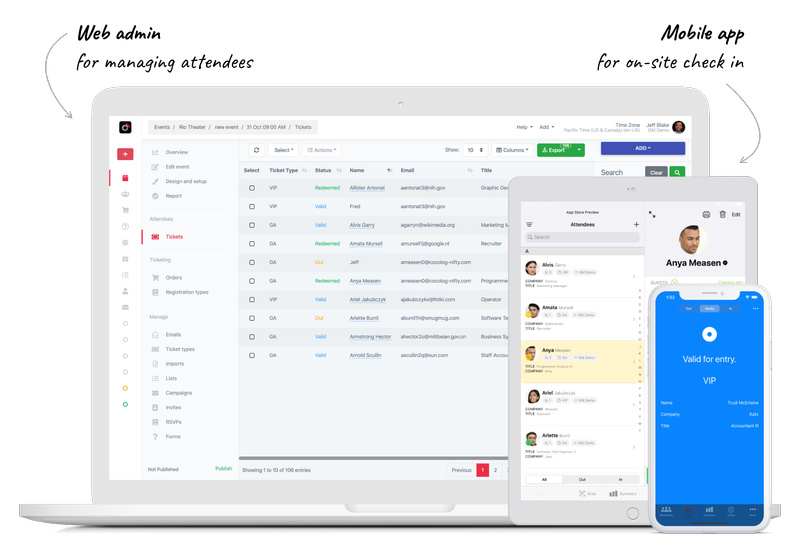
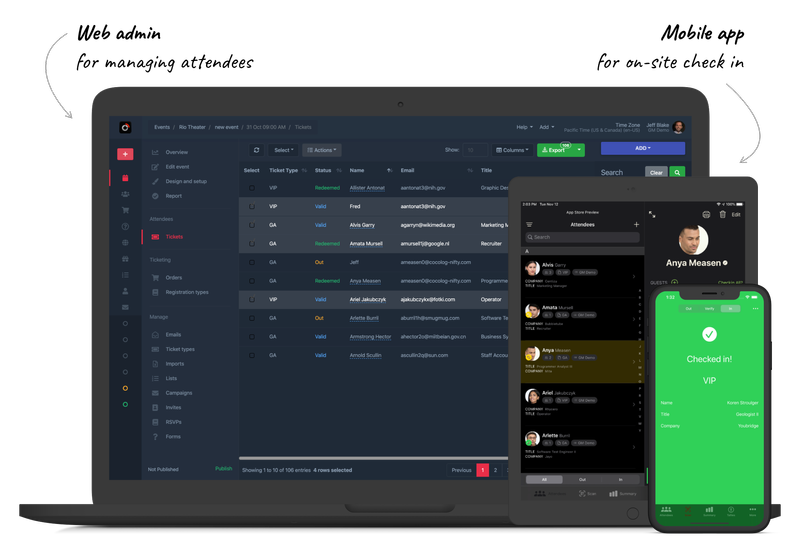
I love Guest Manager - It’s stable, quick and very user friendly. Importing guests takes seconds.
Create beautiful, on-brand tickets
Use our online editor to design a ticket, or work with a graphic designer to have complete control.


Amongst the many amazing features that Guest Manager offers, the ability to fully control how the ticket looks is my favorite. Marketing and Brand Awareness is imperative from Day 1 to Day 365 and having that extra touch point once the attendee downloads their tickets is such an incredible feature. No other company offers this and if for no other reason, I would use GM for this option alone.
Quick and reliable ticket delivery
Mass email tickets in minutes. Track successful ticket delivery, and easily fix any delivery issues such as bounces.
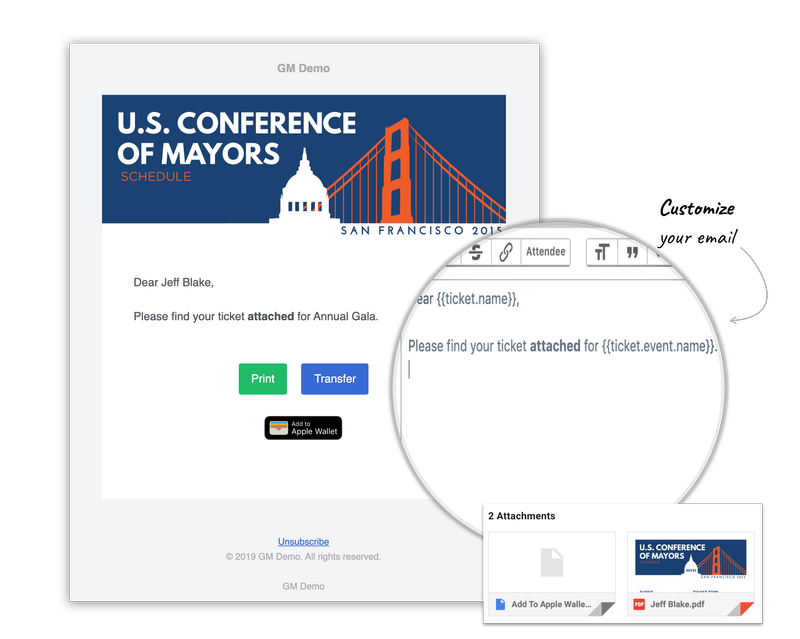
Export tickets to a continuous PDF, or separate PDFs in a zip file. Or, export barcode numbers and barcode image URLs to a spreadsheet.
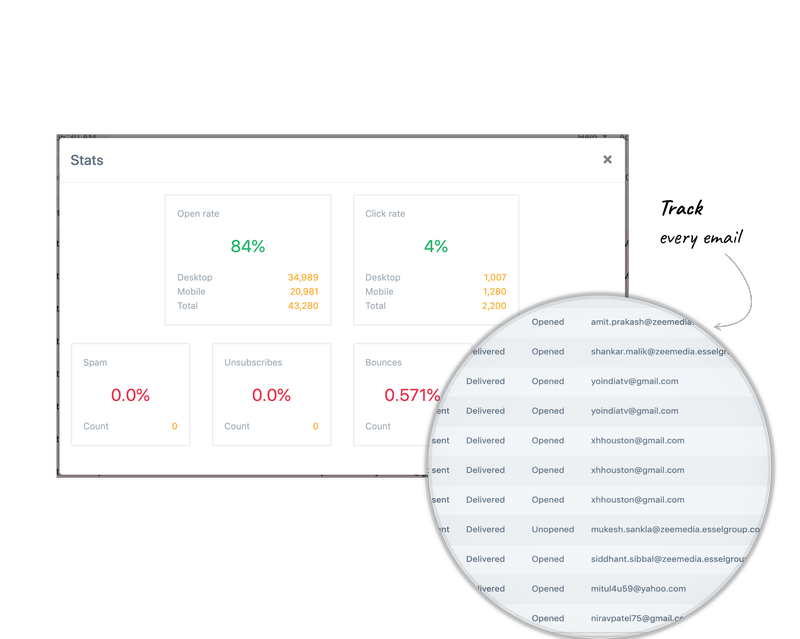
Scan tickets like a pro
Our technology is easy to use, and built for absolute speed, reliability, and accuracy. Battle tested by our clients on events of up to 50,000 attendees.
Laser ticket scanners are recommended for events of over 500 guests. We can provide everything you need, shipped to your door.

Learn more about renting ticket scanners.
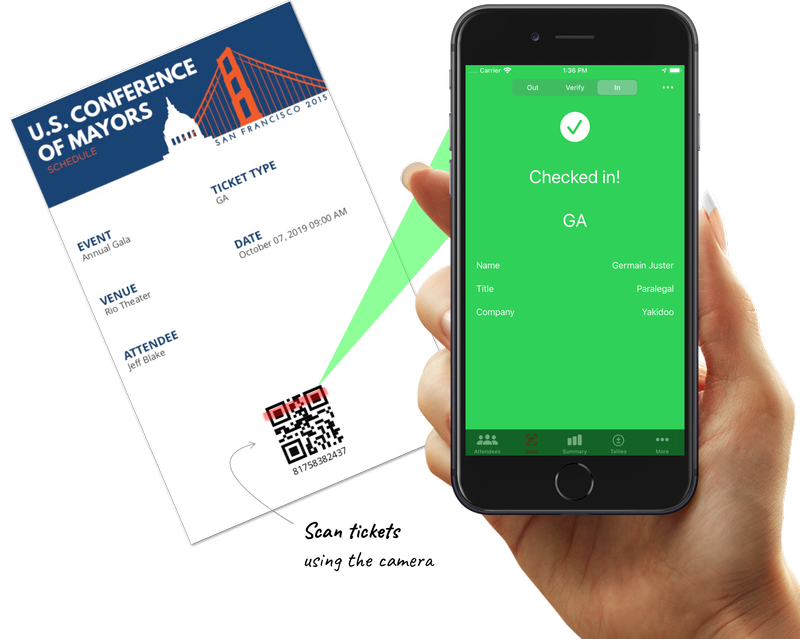
Use the build-in camera on any iOS device to scan tickets. Cons vs renting laser scanners: lower battery life, slower, and not as professional.
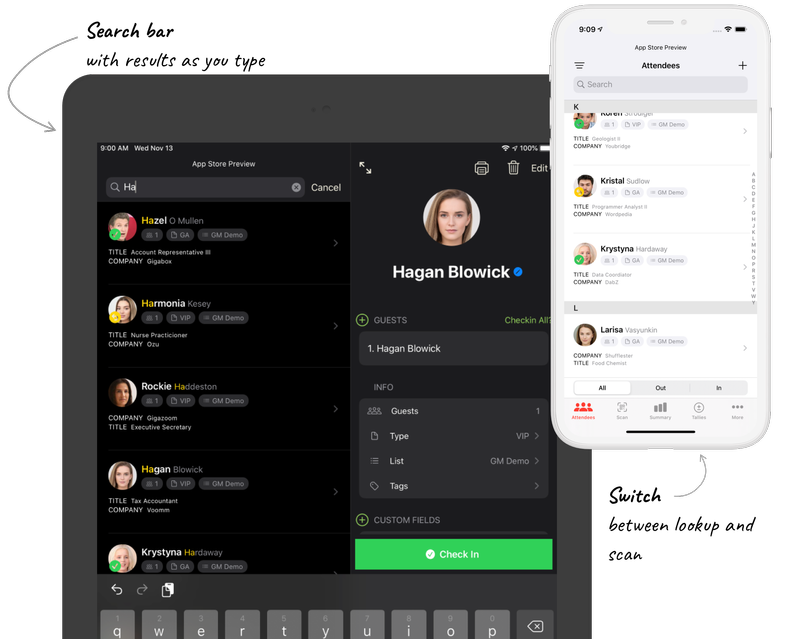
Instant search-as-you-type results, highlighting matches by name, email, or any custom field you import, such as Title or Company.

On demand name badge printing saves you time at check in and allows you to add and print new attendees on the spot.
Every time we have rented devices through Guest Manager they have arrived on-time, charged, and ready-to-use. The rental process is quick and easy!
Instant scans
With our offline database, ticket numbers are checked without making a request to the internet, meaning instant ticket validations.
Multi-device realtime sync
All ticket scans are synced across every device in realtime, ensuring tickets are not allowed double-entry.
Works offline
Our scanners validate tickets against a database stored on the device itself, making it immune to slow or unreliable Wi-Fi.


35
Scanners
400
Peak scans per minute
30K+
Tickets scanned in ~90 minutes
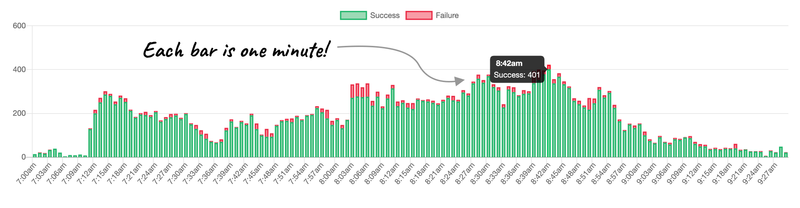
Are you ready to take your event operations to the next level?
Simple, transparent pricing for the DIY'er, or hire us to work for you.
Live chat support and help documentation
Get started today with a free trial, with no restrictions on features.
- Rent ticket scanners or use camera
- Excellent support
- Affordable, one time costs
Let us work for you
There's only so many hours in the day. Let us handle everything for you, end-to-end.
- Rent ticket scanners
- Demo, training, walkthrough
- Guaranteed event success
Great simple check in app. [..] all I needed to do was import a guest list and check them in. It was super fast with realtime name searching and synced across all of our devices.
I contacted Guest Manager about needing a solution to check in 2,500 guests. I wanted to scan guests in, instead of checking them in by name. I was able to work with them to import all my guests, design my own tickets, email them to everyone, and finally they rented me 12 laser ticket scanners to use. We scanned all 2,500 guests in just under an hour with no lines. A+ for the great support and easy solution.
Worked really well for my event, I created an account online, imported my guests and emailed everyone a scannable ticket that I designed, all through the software. Then I used the app to scan everyone in. Highly recommend!




