Operations
Accomplish tasks with efficiency
Search, filter, and sort data in seconds. Bulk actions, saved searches, one click export, and more.
Dashboard
Powerful, efficient attendee management
One place to manage all imported guests, as well as RSVPs, invites, and sold tickets.
-
Search, filter, customize, export
-
Import, add, edit
-
Bulk editing
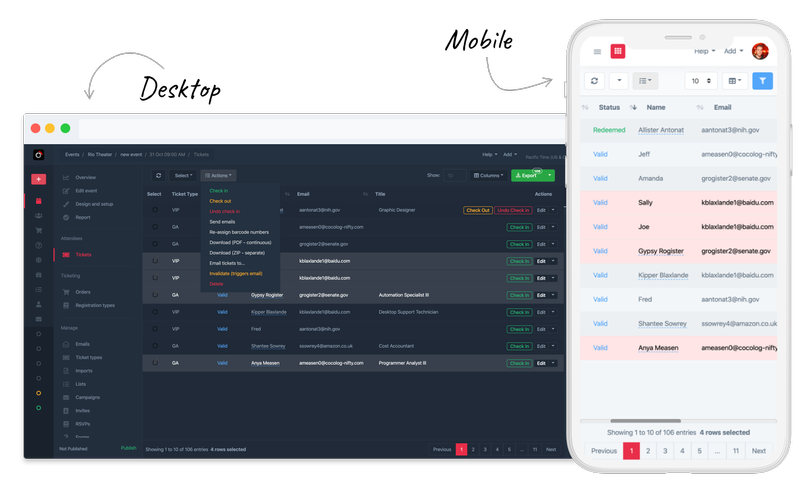
Onsite Device Manager
See how the door is doing, from your office or on the go
Design your own PDF and Apple Wallet tickets in minutes. Or bring in a graphic designer for total control.
-
See online and offline devices
-
Live status on device battery levels
-
Live view on checkins, graphs, and more
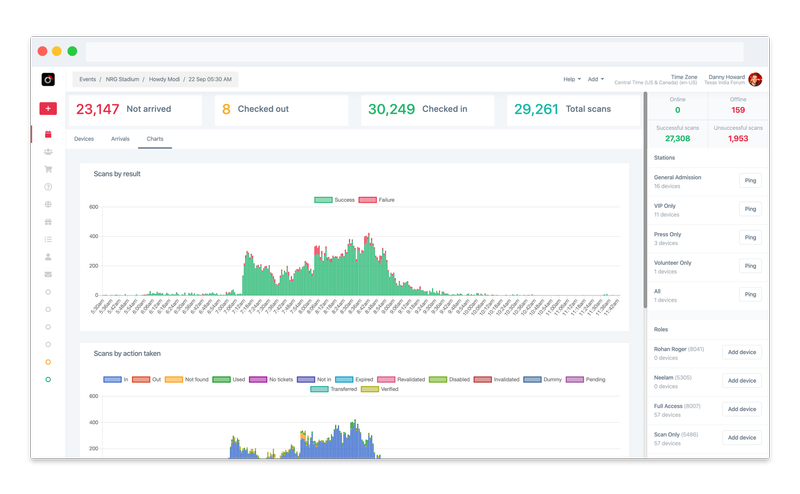
Guest Manager has been a key addition to our technology tool box. We depend on the software to streamline our event execution and have had great success implementing it. The software is user friendly and easy to learn while also providing the depth needed to run a multi-faceted event.

